Jan 1st, 2024 | Henry Jamston
Top 5 Website Builders Reviewed (2024)

Welcome to our guide on the Top 5 Website Builders of 2024. In an era where a digital presence is essential, finding the right website builder can be critical for your business. We’ve analyzed and reviewed the best platforms, considering 1) ease of use, 2) design flexibility, and 3) unique features. Whether you’re starting out or scaling up, our editor’s insights will help you choose the ideal builder based on your needs to elevate your online presence. Let’s dive in!
EDITOR'S TOP 5 WEBSITE BUILDERS
ORIGINOL’S #1 CHOICE
#1 VOOLT.COM
Price: $9 per month (Currently Running Promo $49 For The Year)
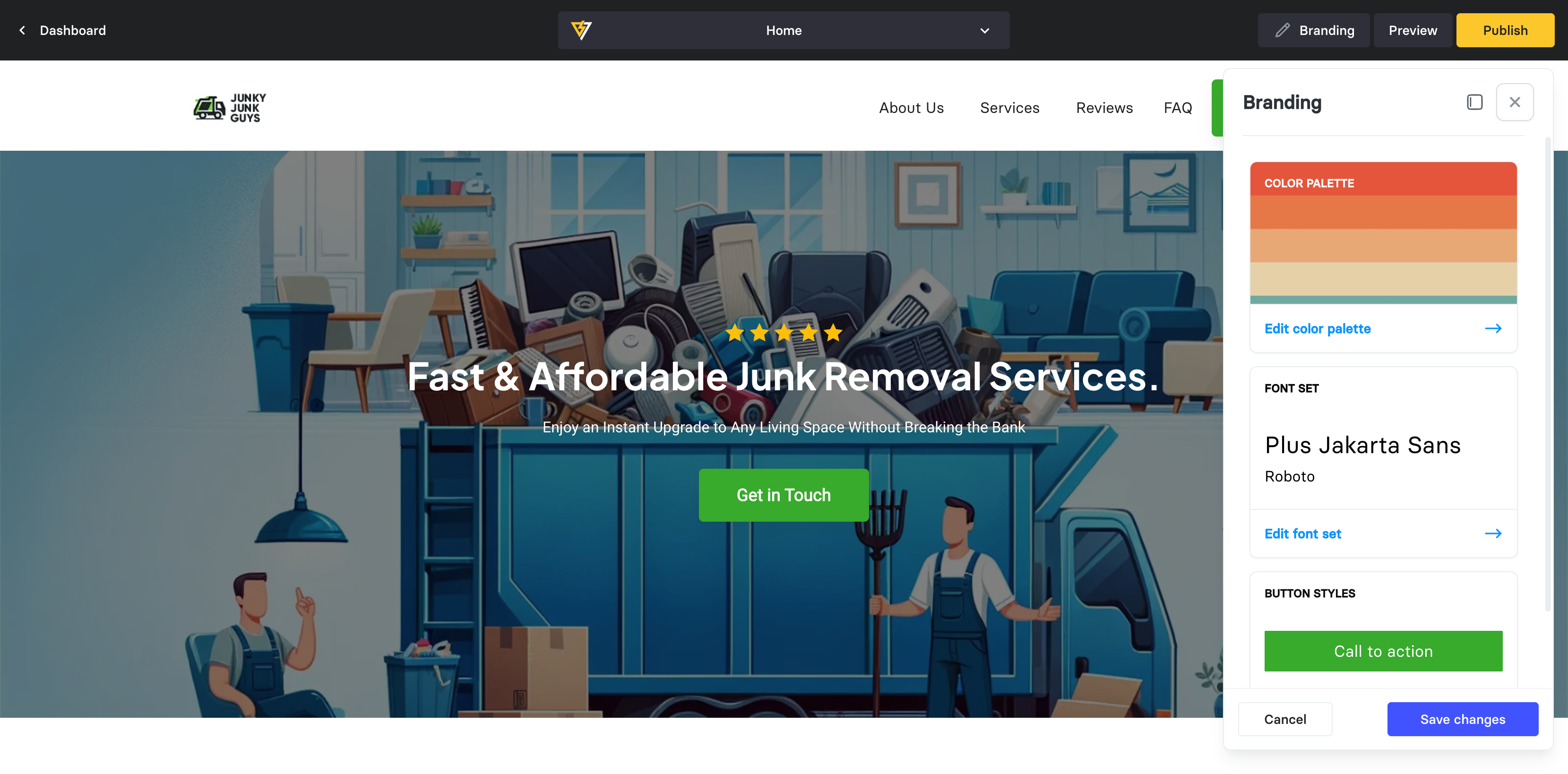
- Easy-to-use
- Optimized Pages
- Competitive Pricing
Fastest Website Builder for those with little technical knowledge.
Please Note: Voolt specialized in websites for Trades and Professional based businesses.
Key Features of Voolt.com:
- Website built in 60 seconds
- Personalized Website Content
- Easy Domain Registration
- Automated Tracking and Pixels
- User-Friendly Dashboard
- Simplified Analytics
- Effective Marketing Automation
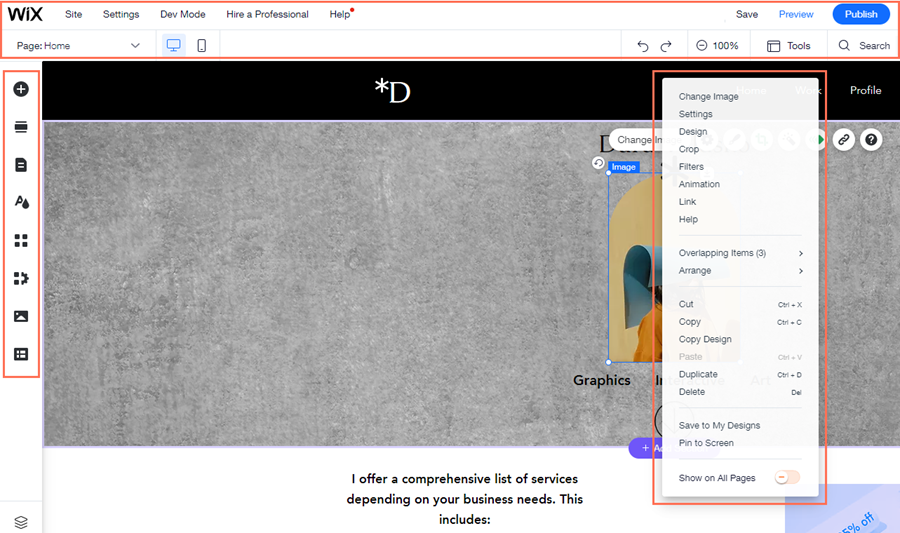
Exploring Wix.com for building a business’s online presence turned out to be quite an educational journey, especially as someone not deeply versed in web development. While Wix.com offers a broad range of features, navigating through its vast functionalities came with its own set of challenges. Here’s a breakdown of my experience, highlighting both the positives and the areas where I faced some difficulties.
Key Features of Wix.com:
Intuitive Website Builder: Wix’s user-friendly drag-and-drop interface facilitates easy customization. However, the abundance of editing options and sections can be overwhelming, especially for beginners.
Extensive Template Collection: The platform offers a wide variety of professional templates, but the sheer number can make the selection process daunting. Additionally, once a template is chosen, switching to a different one later can be cumbersome.
Advanced SEO Tools: The SEO optimization tools are robust, enhancing online visibility. However, leveraging these tools effectively requires a bit of a learning curve.
Robust E-commerce Capabilities: For e-commerce, Wix is powerful, but setting up and managing an online store demands significant effort and time in building content and sections.
Mobile Optimization: While the sites are automatically optimized for mobile, fine-tuning the mobile view requires additional adjustments, which can be time-consuming.
App Market: The expansive app market is a plus, but sifting through the multitude of apps to find what’s best for your site can be a task in itself.
Reliable Hosting and Domain Services: Hosting and domain services are straightforward, but beginners might find the initial setup process a bit intricate.
Effective Email Marketing: The email marketing tools are useful, yet crafting effective marketing emails entails a creative and strategic approach, which might not be straightforward for all users.
Regular Updates and Support: The platform is regularly updated with new features, which is great, but this also means users need to keep up with these changes. The customer support is helpful, though response times can vary.
In summary, Wix.com is a comprehensive tool that offers a lot in terms of building and managing an online presence, but it does require a significant investment of time and effort, particularly in content creation and site structuring. It’s a powerful platform, but users should be prepared for a learning curve and the need for ongoing management.
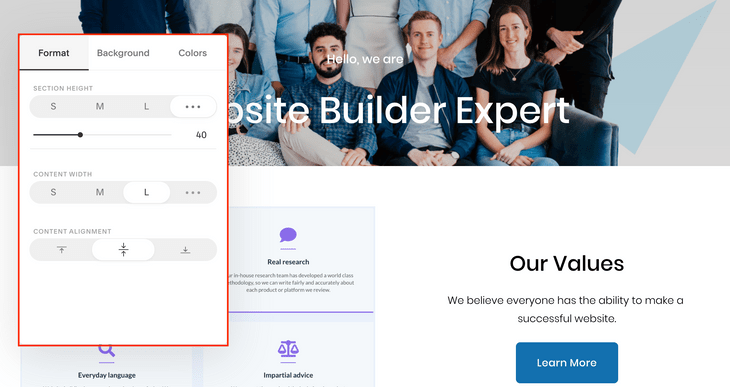
Delving into Squarespace.com for establishing my business’s digital presence provided a mix of ease and challenges, particularly for someone with a basic background in web design. Squarespace is renowned for its sleek templates and user-friendly interface, but as I discovered, it also has its complexities. Here’s an overview of my experience with its features, including some hurdles I encountered:
Key Features of SquareSpace.com:
Stylish, Contemporary Templates: Squarespace shines with its range of elegant and modern templates. However, the options, while high in quality, are more limited compared to some competitors. Choosing the perfect template can be tricky since they all have a distinct aesthetic.
Drag-and-Drop Interface: The platform offers a drag-and-drop interface, which is intuitive but has a steeper learning curve than expected. New users may find it takes time to understand how to manipulate elements effectively.
Built-in SEO Tools: Squarespace provides essential SEO tools to help improve your site’s visibility. However, for advanced SEO needs, the platform can feel somewhat restrictive.
E-commerce Functionality: Setting up an online store is straightforward with Squarespace, but customizing the store to your exact needs requires a deeper dive into the platform’s features.
Mobile Optimization: Like Wix, Squarespace ensures that all sites are responsive and mobile-friendly, but customizing the mobile experience can require additional adjustments.
Limited App Integrations: Unlike some of its competitors, Squarespace has fewer third-party app integrations, which can be a limitation for users looking to extend their site’s functionality beyond the basics.
Domain and Hosting Services: The process of setting up a domain and hosting is integrated and user-friendly, although it might seem a bit limiting for users who want more control over hosting options.
Effective Marketing Tools: Squarespace offers a suite of marketing tools, including email campaigns, but leveraging these tools effectively requires a strategic approach and can be less intuitive than the rest of the platform.
Customer Support: Squarespace offers reliable customer support, though some users might find the response times a bit slower during peak hours.
In conclusion, Squarespace.com provides a sophisticated platform for creating professional-looking websites, particularly appealing for creative professionals and businesses. However, the elegance and simplicity of its design interface come with a learning curve and some limitations in customization and third-party integrations. It’s an excellent choice for those who prioritize design and simplicity over extensive customization.
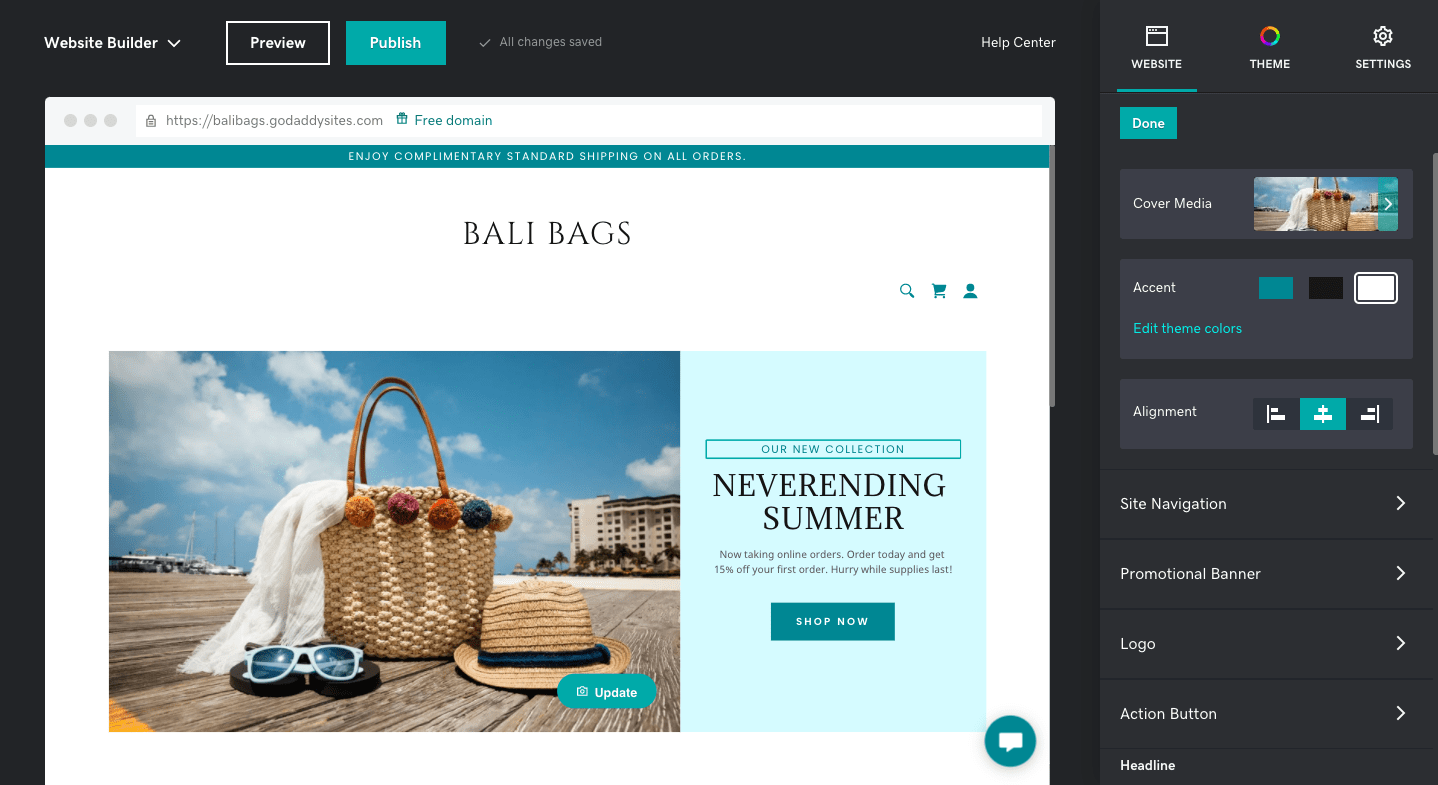
Exploring GoDaddy.com for my business’s online platform was an intriguing experience, blending simplicity with some complexities. Known primarily for domain registration and hosting, GoDaddy has expanded its services to include website building. While it offers a range of useful features, navigating these can sometimes be challenging, especially for those new to website creation. Here’s my detailed review based on my experience with GoDaddy.com.
Key Features of Godaddy.com:
Domain Registration and Hosting: GoDaddy excels in domain registration and hosting services. The process is streamlined, but users looking for more advanced hosting options might find the choices somewhat limited.
Website Builder: The website builder is user-friendly and suitable for beginners. However, its simplicity can be a double-edged sword, as it may lack the depth required for more complex site designs or functionalities.
SEO and Marketing Tools: GoDaddy provides basic SEO tools that are easy to use for novices. However, these tools might not suffice for those with advanced SEO needs or who wish to delve deeper into optimization.
E-commerce Capabilities: For those looking to set up an online store, GoDaddy offers e-commerce solutions. While functional, these solutions are not as robust or flexible as some specialized e-commerce platforms.
Template Selection: The selection of templates is decent, but they tend to be more generic compared to the more stylized options provided by platforms like Squarespace.
Mobile Optimization: Websites created on GoDaddy are mobile-friendly, but customization options for mobile views are more limited.
Integration Options: GoDaddy offers a range of integrations, but the variety and depth of these integrations are not as extensive as some of its competitors.
Customer Support: GoDaddy provides 24/7 customer support, which is a significant advantage. However, the quality of support can vary, with some users reporting exceptional assistance and others experiencing longer wait times.
Upselling Tactics: A common critique of GoDaddy is its aggressive upselling approach. Users may find themselves frequently prompted to purchase additional services.
In summary, GoDaddy.com is a solid choice for those seeking an all-in-one solution for domain registration, hosting, and website building, especially if ease of use is a priority. However, its simplicity in website building can be limiting for those seeking advanced customization or specific, high-end design features. It’s an excellent platform for small businesses and individuals looking to quickly establish an online presence without delving too deeply into the technicalities of web design.
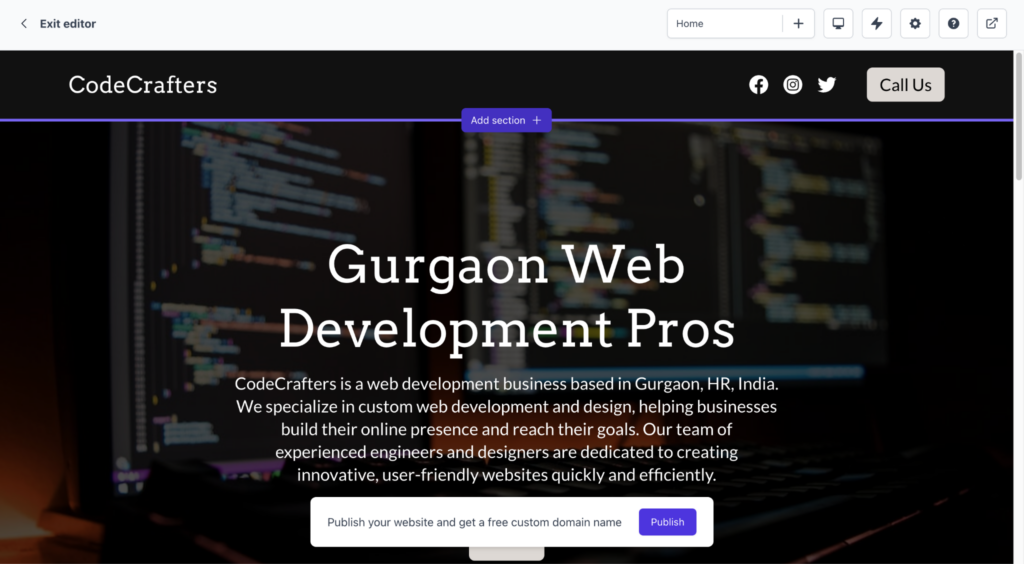
My experience with Durable.co, a lesser-known yet intriguing platform for website creation, presented a unique set of features and challenges. Durable.co aims to provide a straightforward solution for building and managing websites, especially targeting users who need a no-frills, functional online presence. Here’s a comprehensive review of my journey with Durable.co.
Key Features of Durable.co:
Simple and Efficient Website Builder: Durable.co offers a basic, yet efficient website builder. It’s designed for speed and ease, which is great for beginners, but might lack the depth and customization options that more advanced users or larger businesses might seek.
Limited but Functional Templates: The platform provides a select range of templates. While not as extensive or stylish as some of its competitors, these templates focus on functionality and speed, catering well to users who prioritize ease and quick setup over design.
Basic SEO Tools: Durable.co includes essential SEO tools that help in setting up a website for better search engine visibility. However, the tools are quite basic, and users looking for advanced SEO features might find them lacking.
E-commerce Functionality: E-commerce capabilities are present, but they are more rudimentary compared to specialized e-commerce platforms. This makes Durable.co suitable for small businesses with basic online store needs.
Mobile Responsiveness: Websites built on Durable.co are responsive and mobile-friendly. However, like many other platforms, customization for mobile views can be limited.
Integration and Apps: Durable.co offers a range of basic integrations and apps to enhance website functionality, but the selection is not as broad as larger platforms like Wix or Squarespace.
Hosting and Domain Integration: The platform offers streamlined services for hosting and domain integration, which is a plus for users looking to have a hassle-free setup.
Customer Support: Durable.co provides customer support, but the level of support and response times can vary. The platform is still growing, so resources for support might not be as extensive as more established competitors.
Pricing and Value: One notable aspect of Durable.co is its pricing structure, which tends to be more straightforward and affordable compared to larger platforms, making it a cost-effective option for individuals and small businesses.
In conclusion, Durable.co is a viable option for those who need a basic, no-frills website quickly and without much technical hassle. It’s particularly suited for small businesses or individuals who are stepping into the online world for the first time. However, for those seeking advanced features, extensive customization, and robust e-commerce solutions, Durable.co might fall short. It’s a platform that values simplicity and ease of use over comprehensive functionality and design flexibility.
